 BIMporter
BIMporter
ABOUT SUBSCRIPTION(S)
BPO Files can be used directly by Architects, Interior Designers and MEP Engrineers. If you would like to use BPO files, then you can subscribe for using Revit, Archicad Importers and BPO Viewer. (The latest can convert BPO files to FBX, SketchUp SKP and DAE files.)
We are selling Subscriptions for Revit & Archicad Importers and for BPO Viewer. The same Subscriptions is valid for Revit & Archicad Importers and for BPO Viewer for 1 year and is Computer based, i.e. you can use one specific Subscription on one specific Computer only. Before buying the 1 year Subscription, you are able to evaluate the software by downloading and setting it up with a Trial Key File.
Trial Key File
To get your Trial Key File follow these steps:
1. Start BIMporter.Converter.exe from the folder you installed BIMporter and press the "Subscription Manager..." button.
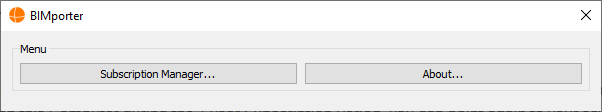
2. Press the button with the text "Get a free Trial Key File valid for 30 days..."
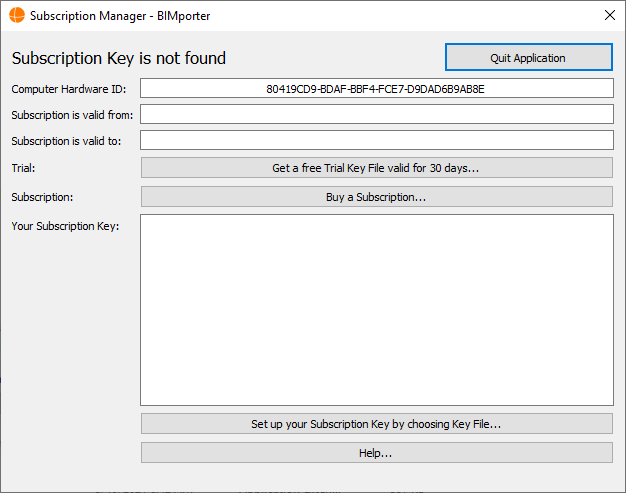
3. Your browser will pop up and a Trial Key File will be downloaded.
4. In BIMporter Subscription Manager, set up this downloaded Trial Key File as your Subscription Key File to finalize the process.
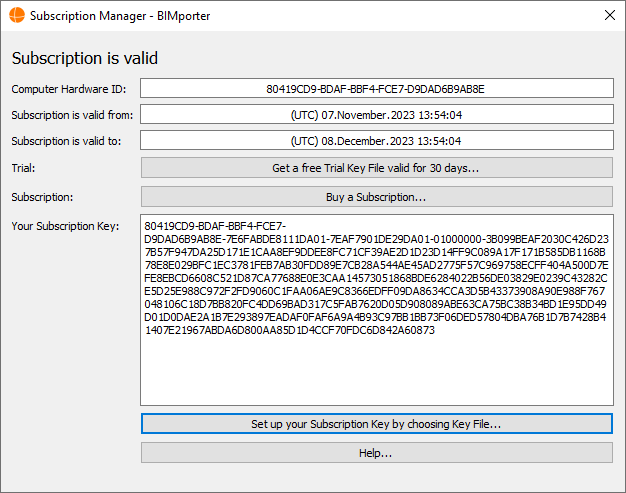
5. You should be able to use BIMporter on this Computer for 30 days from the time of this setup.
Subscription Key File
To get your Subscription valid for 1 year on your Computer, please follow these steps:
1. Buy an Activation Code from our site at bimporter.com
Activation Code can be used to activate your 1 year Subscription for a specific Computer, see further steps how you can do it.
2. Visit your Inbox where you will find your Activation Code just bought.
We have sent your Activation Code to the email address you provided during the checkout process.
3. Run BIMporter.Converter.exe and start Subscription Manager on the Computer you want to use BIMporter on. BIMporter Subscription Manager will show the Hardware ID of your Computer.
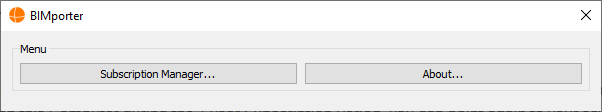
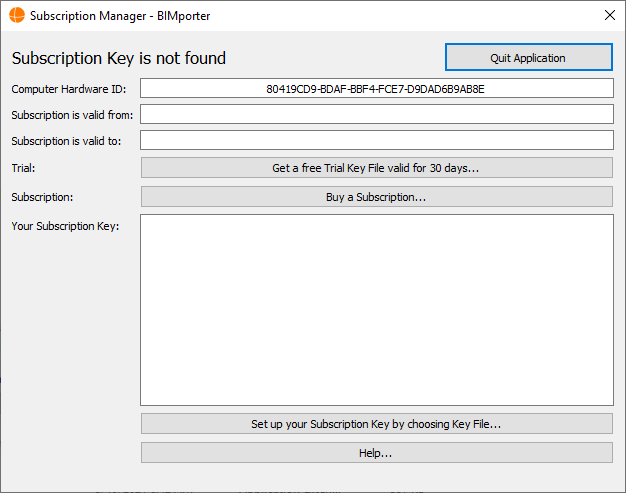
4. Visit our Activation Page and activate your Subscription by providing your Activation Code and Hardware ID and submit the form.
After pairing your Activation Code and Hardware ID in this way, you will get your Subscription Key File by email.
5. Visit your Inbox for getting your Subscription Key File (which is a .txt file) and download it to the specific Computer.
You have to receive your Subscription Key File to the email address you provided during the checkout process.
6. Using BIMporter Subscription Manager started on the specific Computer, you can set set up this downloaded Subscription Key File to finalize the process.
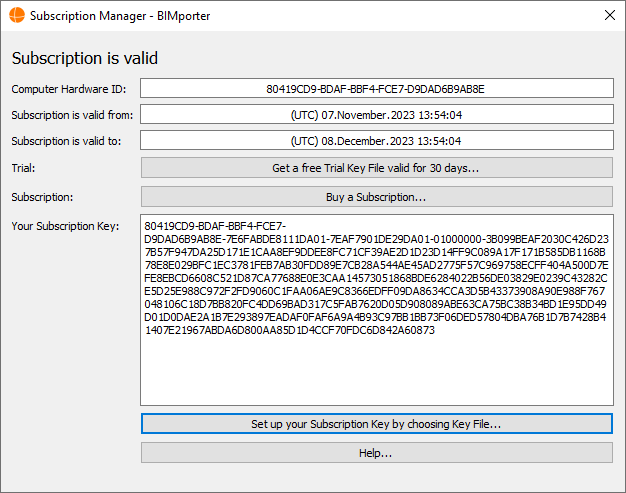
7. You should be able to use BIMporter on this Computer for 1 year from the time of this setup.
Note:
However we can resend your Subscription Key File to you during the 1 year Subscription Period,
it is better practice to create and save your own copy for any future use.
For example if you have to reinstall BIMporter for any reason on this Computer during the 1 year Subscription Period,
you can point again to your saved Subscription Key File to enable BIMporter.
If you request us to resend your Subscription Key File we would need your Hardware ID, so please send it attached to your request.